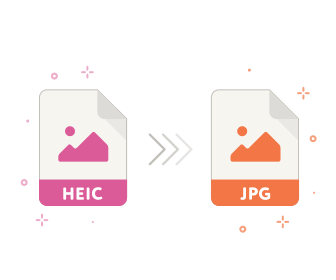Convert HEIC to JPG
Use this simple and free converter to quickly convert HEIC/HEIF files to JPG format without losing quality.
How to convert HEIC to JPG online
- 1To get started, upload one or more of your HEIC files to the converter area.
- 2Next, click the "Convert" button and wait for the conversion to complete.
- 3After the conversion is complete, you can download your JPG files in a single archive.
Rate HEIC to JPG Converter
4.7 / 5
1,044 votes
HEIC
HEIC (High Efficiency Image File Format)
The HEIC format is a new image file format that Apple announced with the release of the iOS 11 platform in 2017. Today HEIC is one of the standard image formats on the iOS operating system and is gradually replacing the well-known JPG. Compared to other image formats, it has a smaller file size and higher image quality. The new algorithm supports working with transparency, as well as creating one file from different images - HEIC is not just a format, but also a container, which made it possible to store several photos and even videos inside one file.
File type: Image
File extension: .heic, .heif
Developed by: Moving Picture Experts Group
Initial release: 2015
JPG
JPG (Joint Photographic Experts Group)
The JPG format is perhaps the most popular among the photo image formats. There are many applications that support viewing and editing JPG files and work on almost all modern operating systems. In addition, this format is supported by the vast majority of imaging devices. JPEG files use a lossy compression method that can significantly reduce file size without significantly compromising quality. Files with the .jpg extension support over 16 million colors (TrueColor system) in RGB, which is capable of providing 24-bit / pixel color depth.
File type: Image
File extension: .jpg, .jpeg
Developed by: Joint Photographic Experts Group
Initial release: September 18, 1992